Chat and Game settings
 You can select what players you want to see in the player list.
You can select what players you want to see in the player list.
 Number of frames in a match - you can set here how many frames you wish to play.
Number of frames in a match - you can set here how many frames you wish to play.
Pro rules - Some games have the pro rules option for advanced players,
which means that you have to call each shot in some pool games, or the "foul and a miss" rule is applied in snooker.
(currently available for subscribed members only)
Match settings
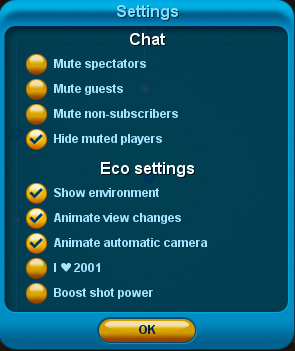 You can use the chat settings to mute unwanted users.
You can use the chat settings to mute unwanted users.
Eco settings can be used to improve performance on slower machines.
Unchecking the first three options, and checking the 4th one might help on slow machines.
"Boost shot power" will give you extra power for your shots.