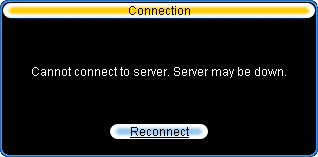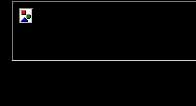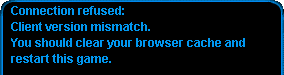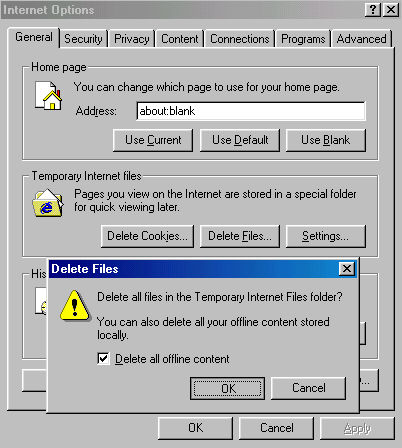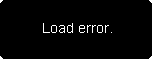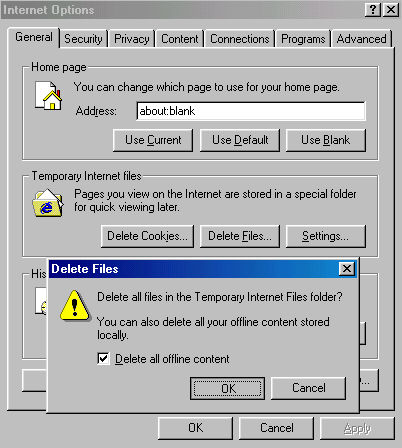|
| Q1: |
I go to login and it says "Cannot connect to server,
server may be down", and I cannot login anyway
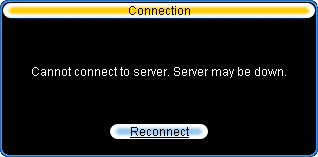
|
|
| A1: |
You are probably behind a firewall, which is configured
in a way that prevents the game to connect to the game server. If that is
the case, you have to do one of the followings in order to play the game:
- configure your firewall to enable port 4989, or ask your system
administrator to do that,
- play from another machine, which is in a
less restricted environment, |
|
| Q2: |
There is only grey screen after the advertisements
|
|
| A2: |
On some configurations the system loads the entire code
and data again (second time), so in that case it takes significant time
until the grey screen disappears. |
|
| Q3: |
It never loads up the game, instead there is a circle,
triangle and rectangle in the top left corner.
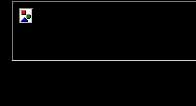
|
|
| A3: |
You don't have Java installed on your computer.
You
need to install Java if you want to play - you probably have Windows XP
and that does not include Java by default.
Download and install this
Java setup.
|
|
| Q4: |
It says "client version mismatch" and to clear my browser
cache (i don't know what cache means so could you please tell me)
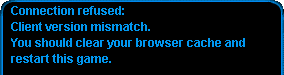
|
|
| A4: |
Please check your date & time settings first, if this
is correct (check also if the year is right!), then try to clear your
browser's cache in the following way (it might contain outdated game pages
that were refreshed in the meantime):
In Internet Explorer, go to
Tools | Internet Options then on the General tab | Temporary Internet Files
section, press the Delete Files button. Check Delete All Offline Content and
press OK.
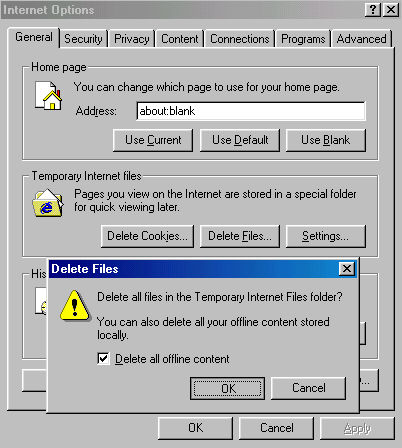
This should
clear your browser's cache. Restart your computer after finished.
If
this doesn't help then please your nickname and we check what might be wrong. |
|
| Q5: |
I cannot play because it says "Load error"
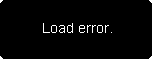
|
|
| A5: |
Please try to clear your browser's cache in the following
way (it might contain outdated game pages that were refreshed in the
meantime):
In Internet Explorer, go to Tools | Internet Options then on
the General tab | Temporary Internet Files section, press the Delete Files
button. Check Delete All Offline Content and press OK.
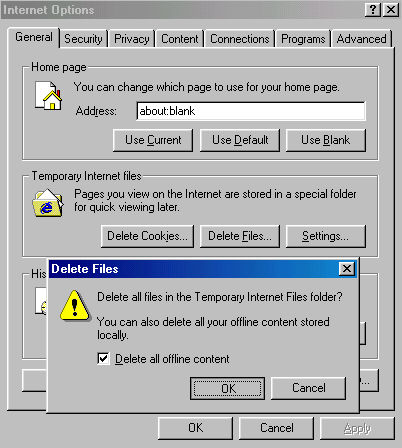
This should clear your browser's
cache. Restart your computer after finished.
If this doesn't help then
please your nickname and
we check what might be wrong. |
|
| Q7: |
Every time I play a game, it does something to my
speakers so i can't hear any music after i have finished the game.
|
|
| A7: |
Please try closing all browser windows and try the music
again when done. |
|